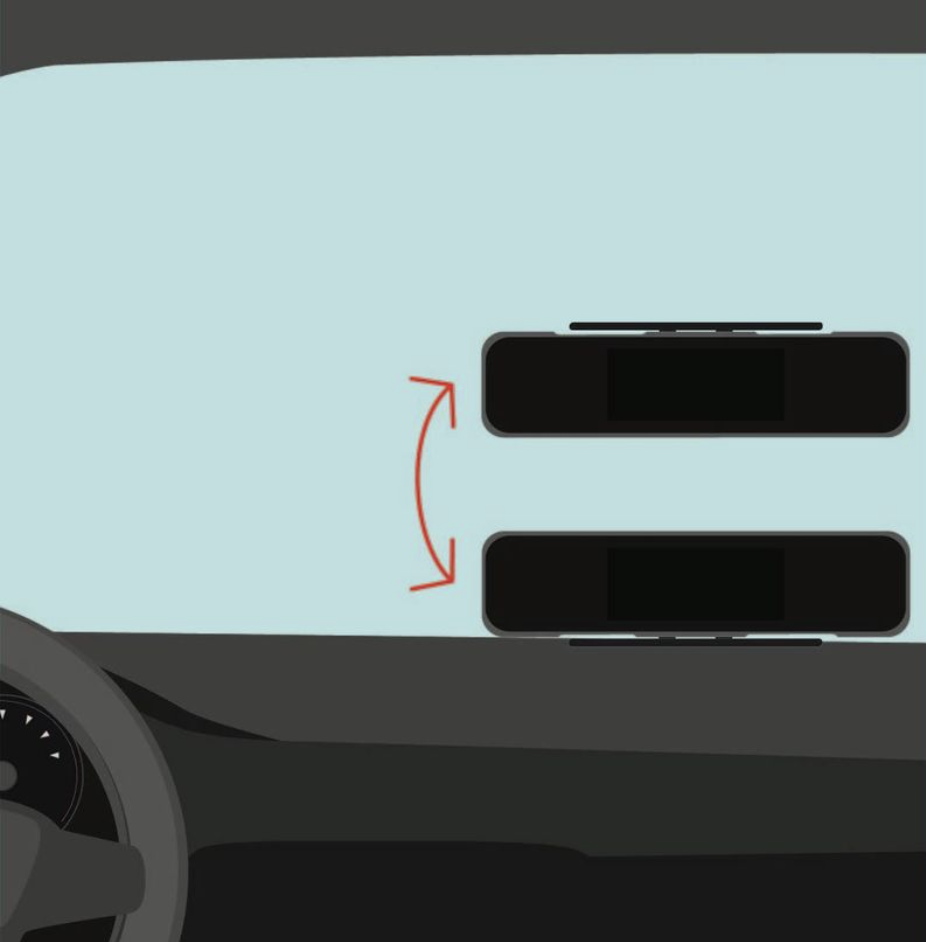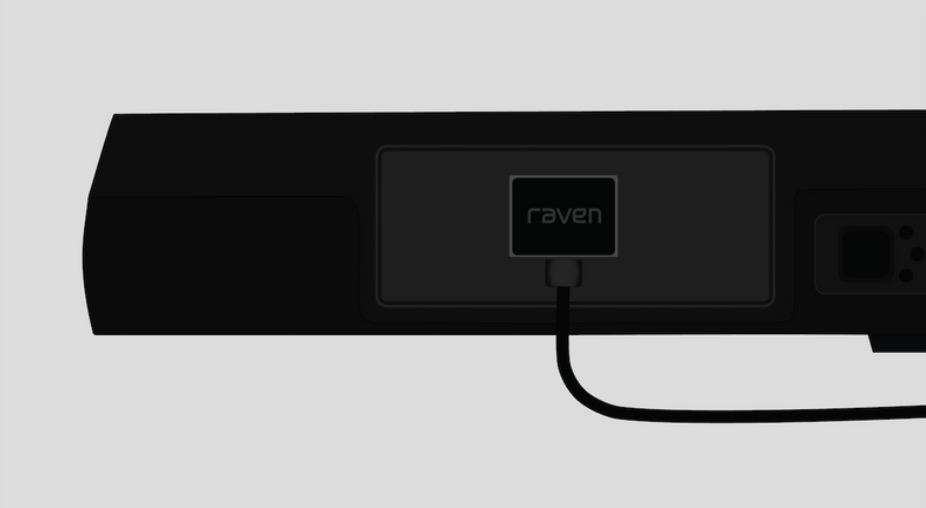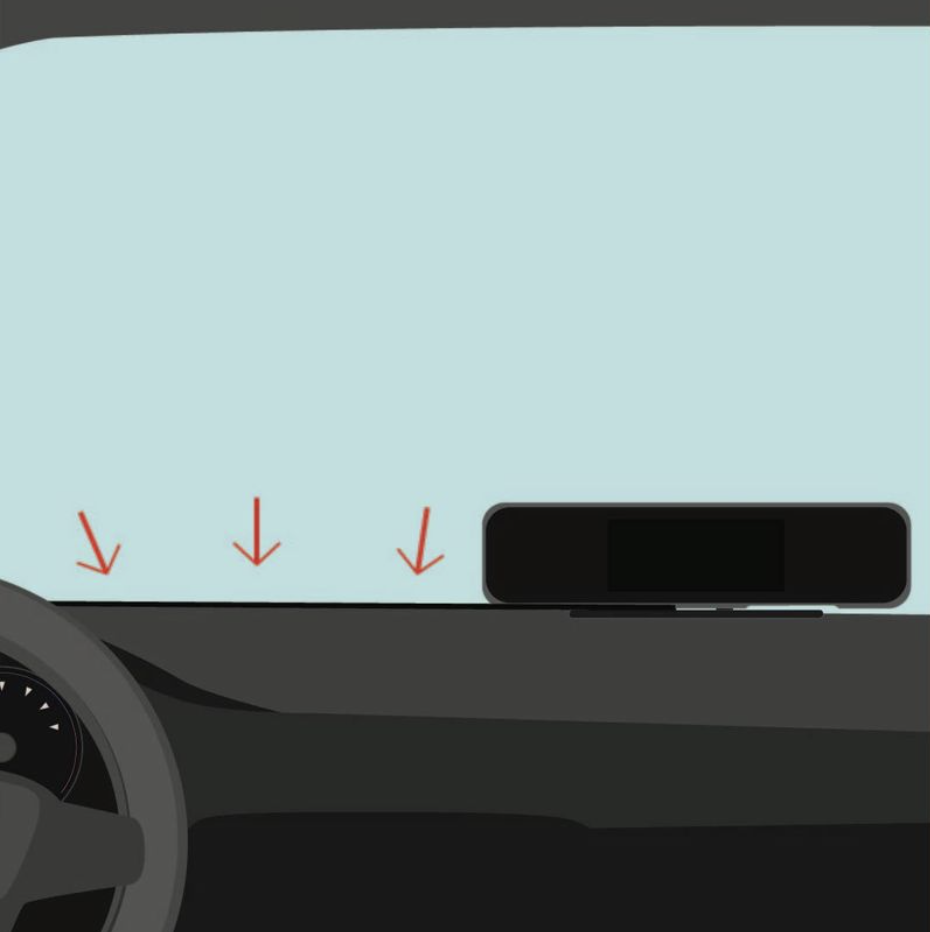Step 5
Mounting The Bracket
- Open the alcohol wipe packet and gently wipe down the area where you intend to put the mount. Let the area dry (the alcohol will evaporate in a minute or so).
- If you are mounting to the window, place the mount so that the BOTTOM of the camera (where the SD card goes) will point upwards. It may seem as though you are installing it upside down, but the display will automatically flip vertically.
- Remove the adhesive on the bottom of the mount, push firmly and hold down briefly to securely affix it.
- Remove the protective film from the camera.
- Clip the bottom of the camera into the bracket.
- Use the large mounting screw (with the plastic knob) to attach the camera to the mount from the back.
- Adjust the angle of the camera so that it gets the best view of the road, and then use the allen key to tighten the hinge.
- Tuck away any loose cabling, using the clips if needed.